Ongoing control of the access plan from anywhere
The OMNITEC UpKey app works in addition to the Os Access software in hotel access management.
UpKey turns your Smartphone into an access key, programmer command for installation and maintenance, and a remote integrated management platform for the access plan.
The combination of Os Access software, UpKey app and Gateways gives the hotel a multitude of possibilities in managing the access plan, both in person and remotely, and provides an immediate response under any circumstances..
Absolute Control and Management
For safer access management at the hotel, UpKey works under 3 user profiles:
Guest
You can access your room, garage, spa, etc. and open the safe with your Smartphone after receiving the corresponding eKeys.
Employee
You have access credentials for you to open and perform daily maintenance on all devices for which you have active credentials.
Once the commissioning of the facility is complete, control of locks, access control and safes are transferred to the administrator.
Administrator
For full control of the hotel's access plan; controls and manages all devices and access credentials for the entire facility, for both employees and guests.
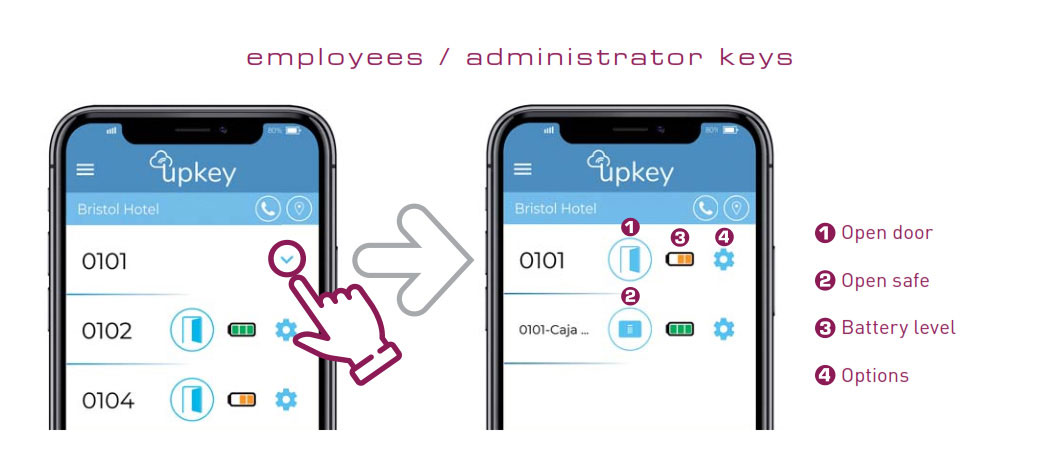
Administration Functions
Opening record
Lists all openings and attempted openings
Date / Time
Updates the device date and time
Self-closing time
Sets the device self-closing time
Create eKey
Establishes and sends Bluetooth keys
Create Code
Establishes and sends numerical opening codes
Create Card
Sends the proximity card credentials to the device
Manage eKeys
Manages and cancels active eKeys
Manage Codes
Manages and cancels numerical codes
Manage Cards
Manages and cancels active proximity cards
Open Remotely
Remote opening through Gateway.
Requires double validation
Synchronise Codes
Updates active code credentials on a device
Delete Device
Unlinks the user's device and puts it into installation mode